Virtual keyboard
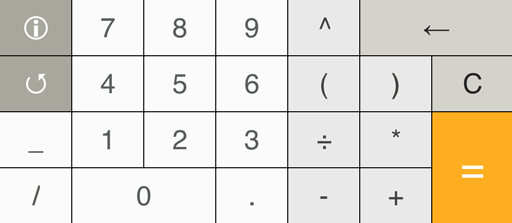
Buttons

Opens the information window.

Opens the calculation history.

Fraction bar. Note: can be used for fractions input only. Cannot be used for Division.

Separator between the whole number and fraction.

-

Number entry buttons.

Inserts a decimal point.

Power sign.

Deletes the last character.

Starts a new level of parentheses.

Closes the current level of parentheses.

Clears the calculation.

Division.

Multiplication.

Subtract or minus button. Note: you use the "-" key to input the minus sign before a negative value

Addition.

Equals sign.
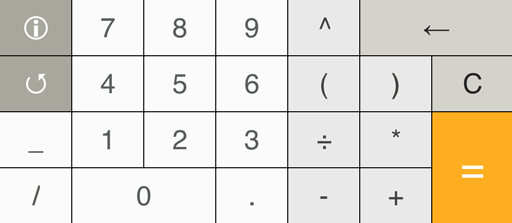
 Opens the information window.
Opens the information window. Opens the calculation history.
Opens the calculation history. Fraction bar. Note: can be used for fractions input only. Cannot be used for Division.
Fraction bar. Note: can be used for fractions input only. Cannot be used for Division. Separator between the whole number and fraction.
Separator between the whole number and fraction. -
-  Number entry buttons.
Number entry buttons. Inserts a decimal point.
Inserts a decimal point. Power sign.
Power sign. Deletes the last character.
Deletes the last character. Starts a new level of parentheses.
Starts a new level of parentheses. Closes the current level of parentheses.
Closes the current level of parentheses. Clears the calculation.
Clears the calculation. Division.
Division. Multiplication.
Multiplication. Subtract or minus button. Note: you use the "-" key to input the minus sign before a negative value
Subtract or minus button. Note: you use the "-" key to input the minus sign before a negative value Addition.
Addition. Equals sign.
Equals sign.